In accounting, statistics or data analysis work, copying worksheets from other workbooks to an existing workbook or to a new workbook is a simple and frequent thing that happens almost every day. Everyone has their own tips or tricks to get around it. This article will describe a common and convenient way to copy all worksheets or some worksheets from other different workbooks into a new one.
Read More: How to Copy a Hidden Sheet to a New Visible Sheet in Excel
Copy Sheets from Other Workbooks to a New Workbook via Move or Copy Feature
Step1: Open the worksheet that contains the sheets you want to copy, and also open the workbook you want to copy those sheets to (if you have such a workbook).
Step2: Hold down the “Ctrl” key on your keyboard and select the worksheet you want to copy to the new workbook.
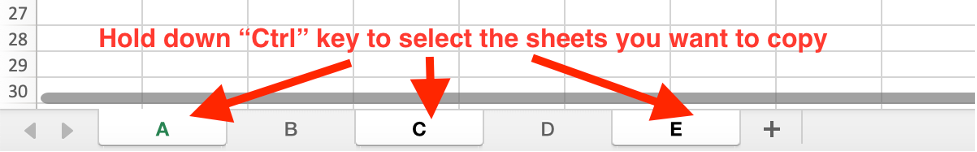
If you want to copy all the worksheets, hold down the “Shift” key and select the first and the last worksheet, then all the worksheets are selected.
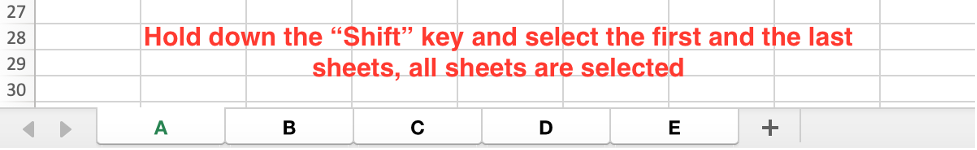
Note that in a Mac workbook you should use the “Command” key instead of the “Ctrl” key.
Step3: Right-click on any of the selected sheets, select “Move or Copy” in the context menu.
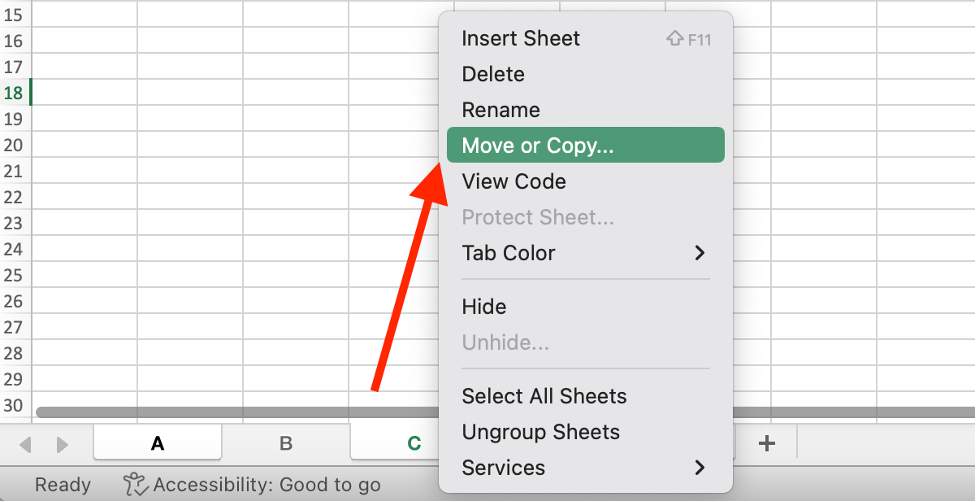
Step 4: In “Move or Copy” dialog box, click the drop-down list in “To book” to select a workbook you want to copy to.
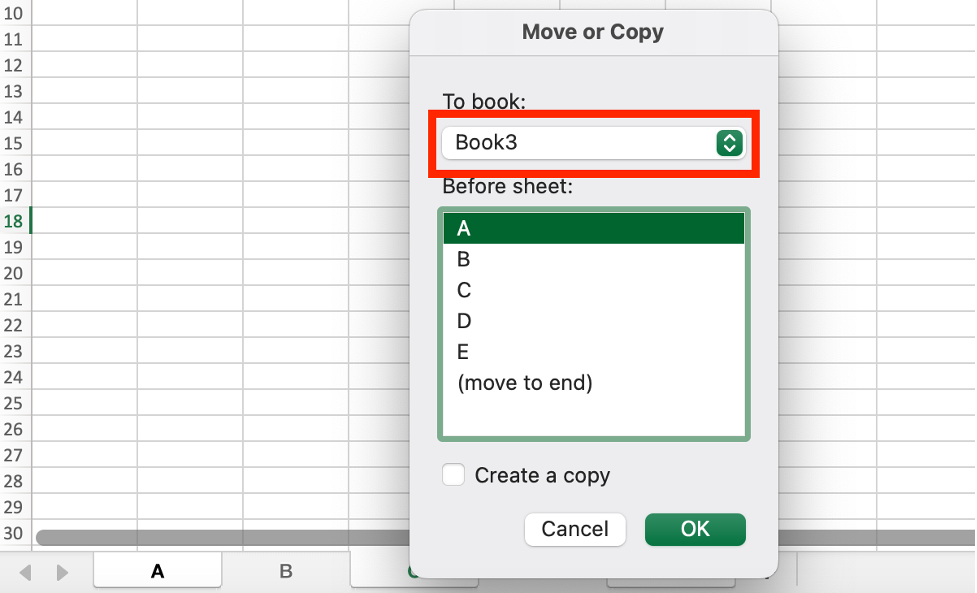
Step 5: Select a workbook you want to copy to. You can select an existing workbook or click “(new book)” to create a new workbook. Note that only the opened workbooks are listed in “To book” drop-down list.
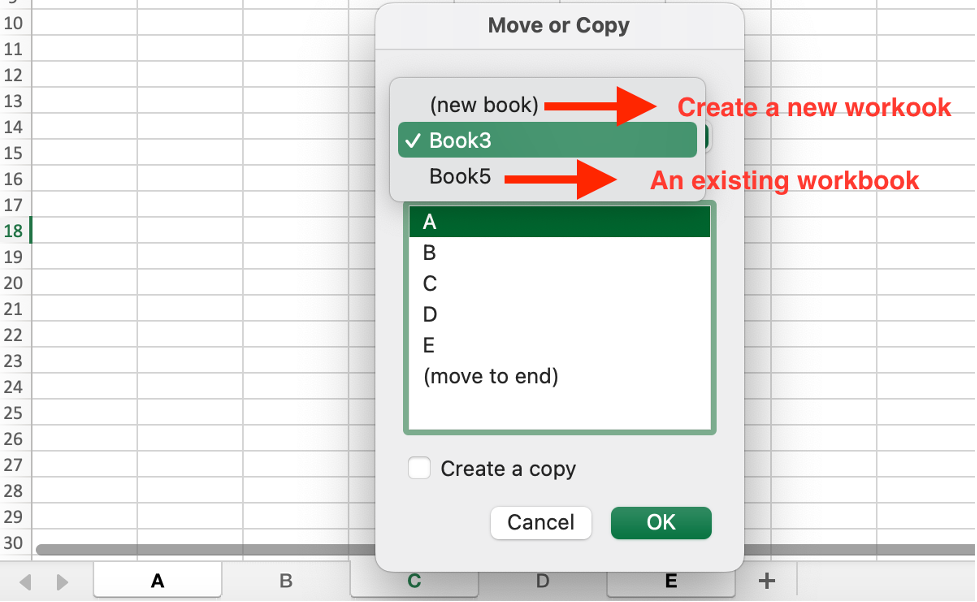
Step 6: Select an existing workbook, for example, select “Book 5”, check on “Create a copy“.
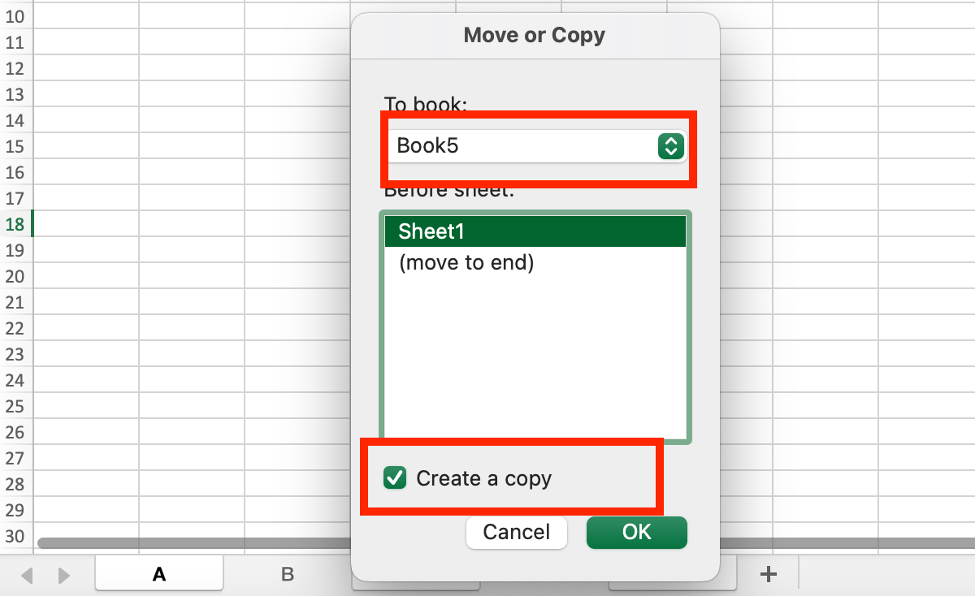
Step 7: Click “OK” in “Move or Copy” dialog. The selected worksheets will be copied to the opened existing workbook “Book 5”.
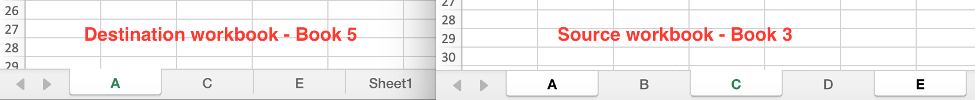
If you select “(New Book)” to copy the selected worksheet, a new workbook will be created and opened and the selected worksheet will be pasted.
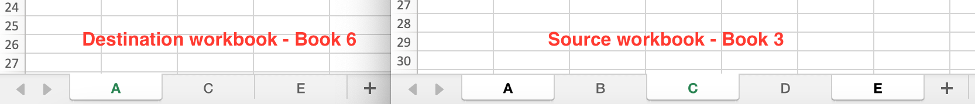
Step 8: Repeat above steps to copy sheets from the other workbooks to the destination workbook.
Conclusion
After reading this article, you will know how to select non-consecutive worksheets in a workbook by holding down the “Ctrl” key, and how to create a copy of these selected worksheets in an existing workbook or in a new workbook by using the “Move or Copy” feature. The “Move or Copy” feature helps us move worksheets inside or outside of a workbook in a convenient way and also provides the option to create a copy directly in a specific workbook.