This post will introduce the Excel CUBESETCOUNT function. The CUBESETCOUNT function is used to count the number of items in a set retrieved from a cube data source in Microsoft Excel Spreadsheet. It is an important tool for data analysis and helps you to understand the size of your data sets and the relationships between them.
Whether you are working with a large data set or a small one, the CUBESETCOUNT function will allow you to efficiently count the items in your sets and make informed decisions based on your data.
The Excel CUBESETCOUNT function is only available in Microsoft Excel 2010 and later versions that support PivotTable reports and cube data source connections. It is not available in earlier versions of Excel or in other spreadsheet applications.
If you are using an earlier version of Excel or a different spreadsheet application, you will not be able to use the CUBESETCOUNT function and will need to use alternative methods for counting the items in your sets.
How To Use CUBESETCOUNT Function
The CUBESETCOUNT function in Excel is used to count the number of items in a set that is retrieved from a cube data source.
The syntax for the CUBESETCOUNT function is as follows:
=CUBESETCOUNT(cube_name, set_expression)
Where:
- “cube_name” is the name of the cube data source that you want to retrieve data from.
- “set_expression” is the expression that defines the set of items that you want to count.
The CUBESETCOUNT function Example
Here is an example of how to use the CUBESET function in Excel:
Suppose you have a cube data source named “ThisWorkbookDataModel” and you want to count the number of items in a set . To do this, you would use the following formula:
=CUBESETCOUNT(CUBESET("ThisWorkbookDataModel",(F10,F11,F12),"Grand Total"))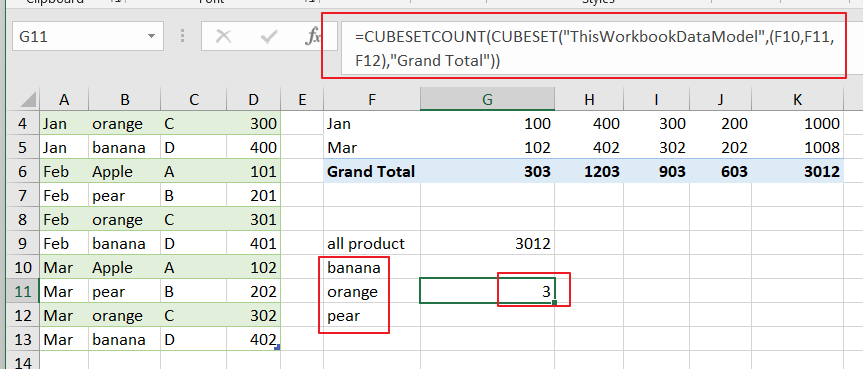
This formula would return the number of items in the set that represents the product.
When should you not use CUBESETCOUNT in Excel?
The CUBESETCOUNT function is used to count the number of items in a set created from a multi-dimensional data source, such as an OLAP cube. It is important to note that the CUBESETCOUNT function only works with data that is organized in an OLAP cube.
Therefore, if you are not working with data that is organized in an OLAP cube, you should not use the CUBESETCOUNT function as it will not produce meaningful results. Instead, you should use a different function that is more appropriate for your data, such as COUNT, COUNTIF, or SUMIF, depending on your needs.
What are the formulas similar to CUBESETCOUNT in Excel?
Here are some similar formula to CUBESETCOUNT in Excel:
- CUBEKPIMEMBER: Returns the unique name of a Key Performance Indicator (KPI) in the cube hierarchy.
- CUBEMEMBERPROPERTY: Returns the value of a property for a specified member in the cube hierarchy.
- CUBERANKEDMEMBER: Returns the nth, or ranked, member in a set, based on a specified measure.
- CUBEVALUE: Returns a value from a cube, based on a specified set of members.
Conclusion
CUBESETCOUNT function in Excel is a powerful tool for aggregating data from a cube or data model. It allows users to count the number of items in a set, which can be useful in a variety of applications, from financial modeling to data analysis.